Could not Create Shared Cache Error
When attempting to access Data Mover to run a script, an error was generated: Could not Create Shared Cache
A cache directory, C:\PS\CACHE\ by default, is needed and should have Write Permission for PeopleTools.
Action: Create the cache directory and grant Write Permission for the user that runs Data Mover.
A cache directory, C:\PS\CACHE\ by default, is needed and should have Write Permission for PeopleTools.
Action: Create the cache directory and grant Write Permission for the user that runs Data Mover.

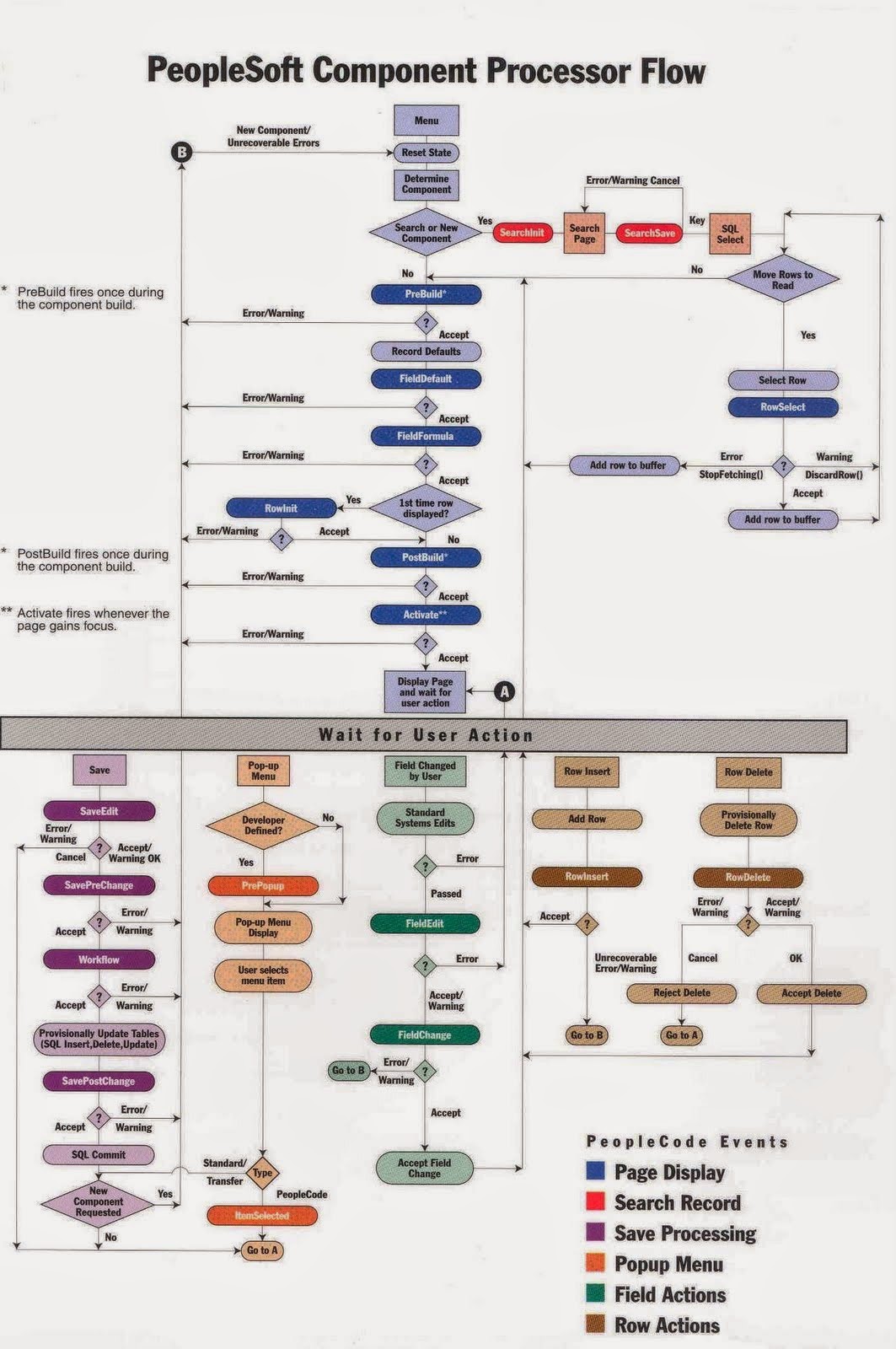
Comments
Post a Comment