Datamover Script: Export and Import PeopleSoft Data
There are quite a few techniques available in PeopleSoft to export and import the table from the database, one of which is Datamover.
Data Mover Export
set log C:\EXPORT.log; — Place where log file is maintained
set output C:\JOBtabledmp.dat; — This is the place where the exported data is stored.
export JOB; — Table that needs to be exported.
Data Mover Import
set log C:\IMPORT.log; — Place where log file is maintained
set input C:\JOBtabledmp.dat; — This is the place where the exported data is retrieved.
import JOB; — Table that needs to be imported from the .dat file.
Note: PeopleSoft DataMover stores the exported file in as encrypted binary file and it cannot be reused in any other way, you can only use Datamover to export and import the dat file which the DataMover generates
Data Mover Export
set log C:\EXPORT.log; — Place where log file is maintained
set output C:\JOBtabledmp.dat; — This is the place where the exported data is stored.
export JOB; — Table that needs to be exported.
Data Mover Import
set log C:\IMPORT.log; — Place where log file is maintained
set input C:\JOBtabledmp.dat; — This is the place where the exported data is retrieved.
import JOB; — Table that needs to be imported from the .dat file.
Note: PeopleSoft DataMover stores the exported file in as encrypted binary file and it cannot be reused in any other way, you can only use Datamover to export and import the dat file which the DataMover generates


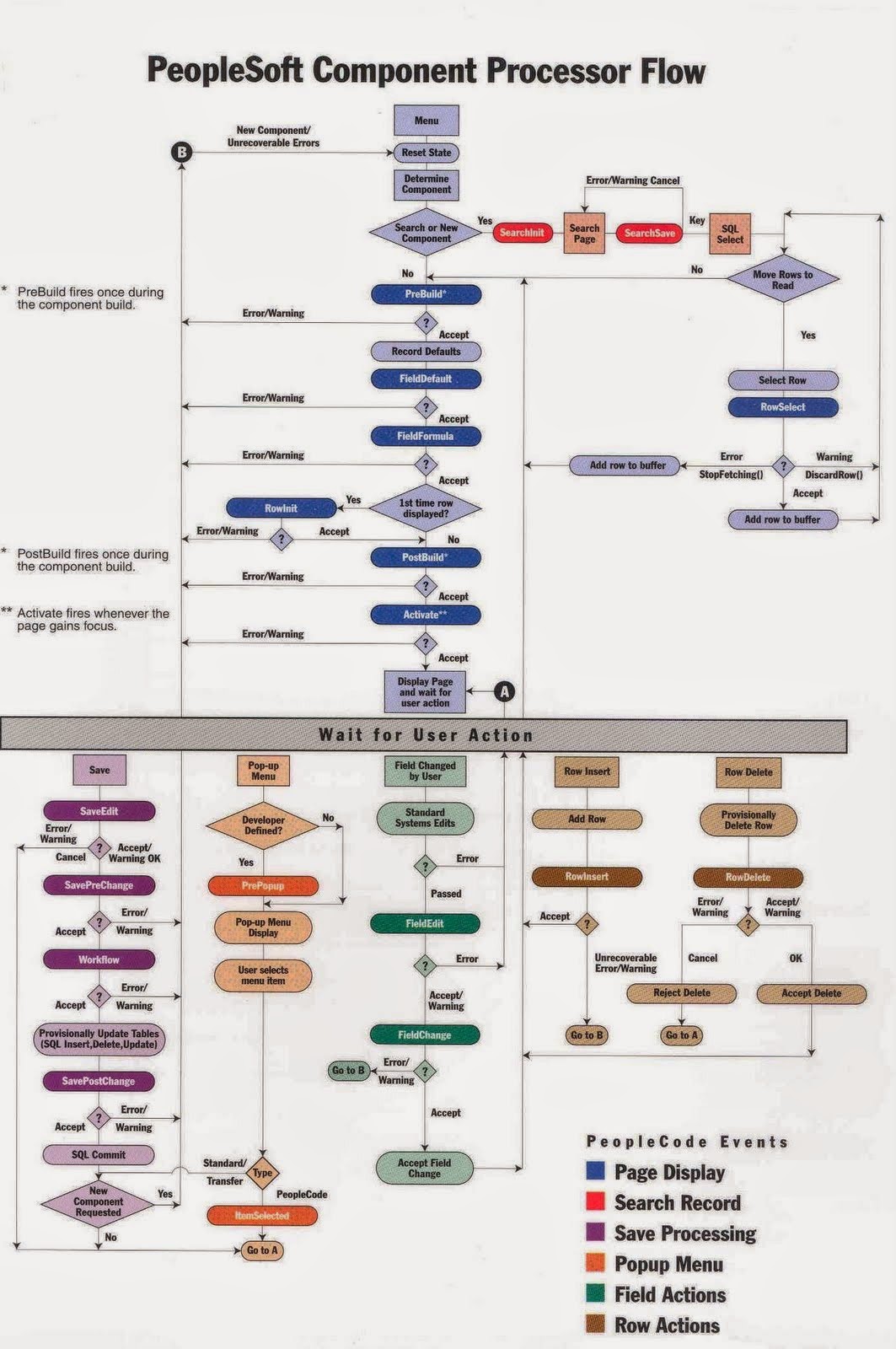
Comments
Post a Comment