You are not authorized to update the definition XYZ (12,1)
This error is due to Definition Security not being defined correctly. To resolve this error you will need to do the following steps:
1) Find the primary permission list of the user having the error by running the following SQL in your SQL tool.
select OPRCLASS from PSOPRDEFN WHERE OPRID = 'whatever user is having the issue'
2) Log into AppDesigner. Navigate to "Go -> Definition Security". In "Definition Security" window, navigate to "File -> Open -> Permission List". Click on the OPRID's primary permission list that we found from above SQL. Highlight the "All Definitions" on right columns and click on "left arrow". Navigate to "File -> Save".
3) Clear client cache and try to run the DataMover script again.

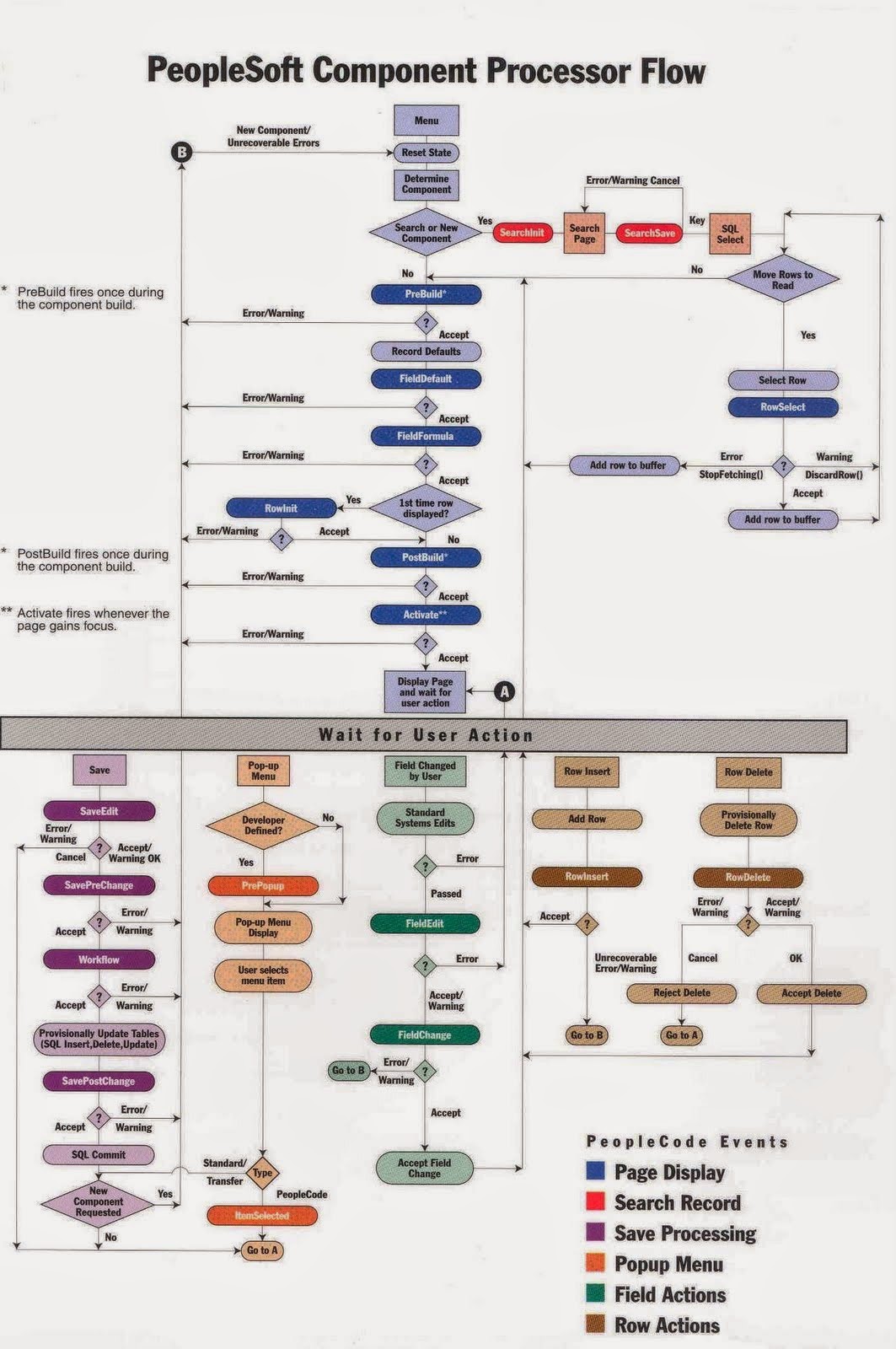
Comments
Post a Comment