Peoplesoft SFTP
Transferring a file using SFTP to specified target location:
(Thanks to Jawahar who helped me in this article)
A lot has been mentioned about sFTP support in PT 8.51.
Below gives clear idea on SFTP.
Are there any specific pre-requirements for using file
transfer protocols?
What
are the authentication methods supported for sftp?
For
password authentication:
Steps Involved:
Navigation: People
Tools > Utilities > Administration > URLs
URL format:
sftp://servername/destination_directory
Provide URL properties.
Test the connection using “PeopleTools Test Utilities” page
as shown below:
The transfer is successful.
How
do I pass an URL identifier to Peoplecode built-in methods?
AddAttachment:
If Exact(Left(&URL_ID, 4), "URL.") Then
&RETCODE = AddAttachment(@(&URL_ID), &ATTACHSYSFILENAME, &FILEEXTENSION, &ATTACHUSERFILE, &FILESIZE);
Else
&RETCODE = AddAttachment(&URL_ID, &ATTACHSYSFILENAME, &FILEEXTENSION, &ATTACHUSERFILE, &FILESIZE);
End-If;
What are peoplecode methods available for file
transfer?
AddAttachment FTP, FTPS, SFTP, HTTP and HTTPS
FTP and FTPS FTP Uploads a user selected file to destination. Think-time
function
PutAttachment FTP, FTPS, SFTP, HTTP and HTTPS FTP and FTPS FTP Uploads a a file available on appserver file system to destination.
ViewAttachment FTP, FTPS, SFTP, HTTP and HTTPS FTP and FTPS FTP Downloads a user requested file available in destination system and opens it in browser. Think-time function
GetAttachment FTP, FTPS, SFTP, HTTP and HTTPS FTP and FTPS FTP Downloads a user requested file available in destination system to application server file system.
Detach Attachment FTP, FTPS, SFTP, HTTP and HTTPS FTP and FTPS FTP Downloads a user requested file available in destination system and prompts the user with Save Open dialog. Think-time function
DeleteAttachment FTP, FTPS, SFTP, HTTP and HTTPS FTP and FTPS FTP Deletes the user requested file from destination system.
CopyAttachments FTP, FTPS, SFTP, HTTP and HTTPS FTP and FTPS FTP Copies the files from source system to destination system.
PutAttachment FTP, FTPS, SFTP, HTTP and HTTPS FTP and FTPS FTP Uploads a a file available on appserver file system to destination.
ViewAttachment FTP, FTPS, SFTP, HTTP and HTTPS FTP and FTPS FTP Downloads a user requested file available in destination system and opens it in browser. Think-time function
GetAttachment FTP, FTPS, SFTP, HTTP and HTTPS FTP and FTPS FTP Downloads a user requested file available in destination system to application server file system.
Detach Attachment FTP, FTPS, SFTP, HTTP and HTTPS FTP and FTPS FTP Downloads a user requested file available in destination system and prompts the user with Save Open dialog. Think-time function
DeleteAttachment FTP, FTPS, SFTP, HTTP and HTTPS FTP and FTPS FTP Deletes the user requested file from destination system.
CopyAttachments FTP, FTPS, SFTP, HTTP and HTTPS FTP and FTPS FTP Copies the files from source system to destination system.





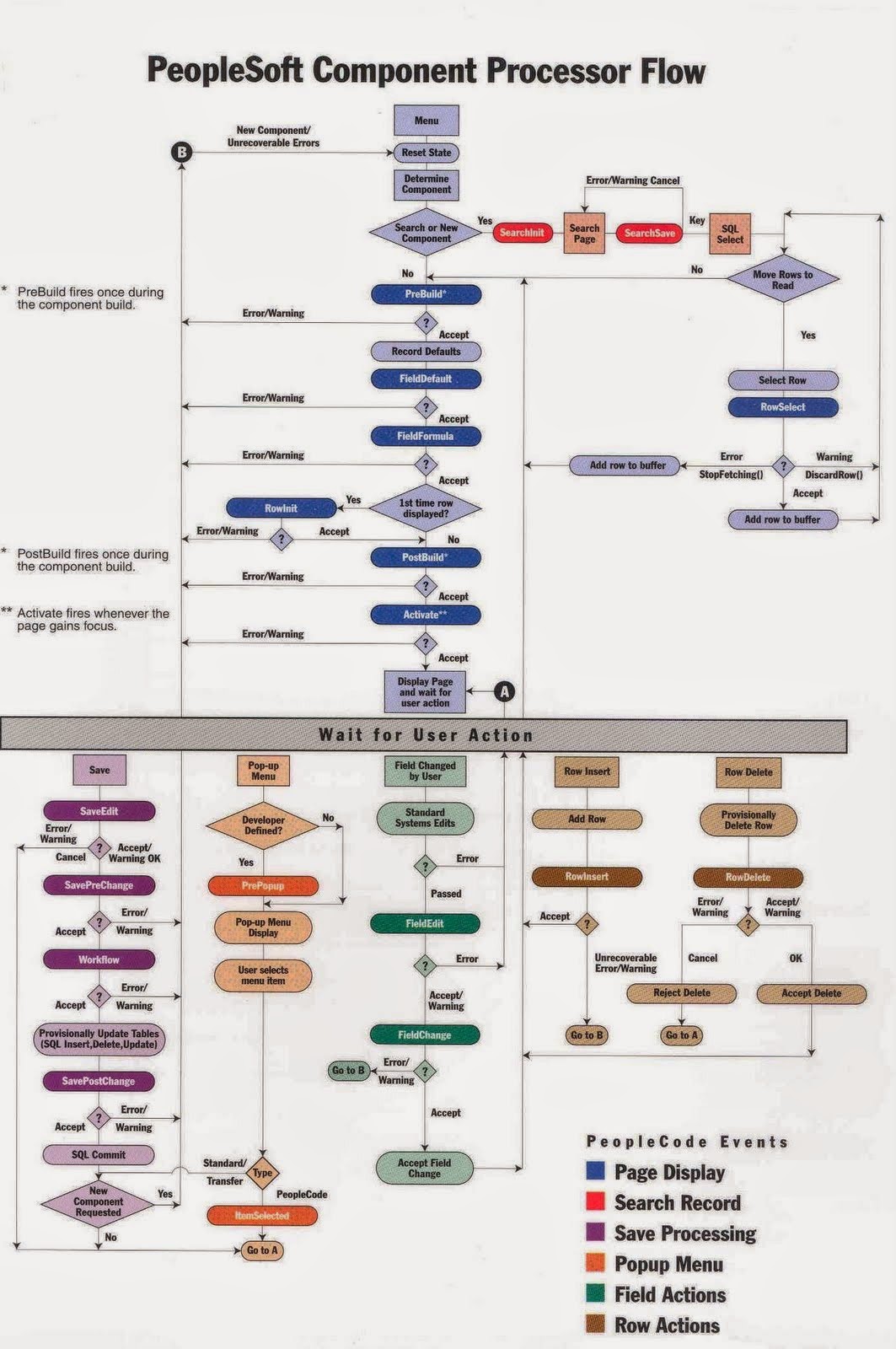
Hi, hope someone can help me on this..
ReplyDeleteI want to transfer a file from our linux server to the 3rd party Server, using SFTP. But I want this to be done using PIA configuration changes. I have heard that there is a way to do so in the latest peoplesoft release but not sure about how to achieve this. Please help.
This comment has been removed by the author.
ReplyDelete