Consume a 3rd party web services in PeopleTools 8.50 +
Consume a 3rd party web service:
Navigate to Main Menu -> PeopleTools -> Integration Broker -> Web Serives -> Consume Webservices
There are various Delivered steps involved:
1) Input the 3rd Party WSDL:
(Here we tested with : http://www.gama-system.com/webservices/servertime.asmx?WSDL)
(Ensure that you uncheck Build Document Messages if u r going to use non rowset messages)
Refer: Build Document Messages
2) Click on Next and Check related WSDL Service
3) Select Appropriate Service with relevant Port
4) Click on Service Operation we are going to use
5) Click on Next
6) Click on Next
7) click on Finish
8) Click on View Consumed Service or
Navigate to Main Menu -> PeopleTools -> Integration Broker ->Integration Setup -> Services
9) Click on Service Operation (GETDATE)
10) Provide Appropriate Security (Permission List) by clicking Service Operation Security
Use Below Code to invoke the Service Operation Thru Code:
Just put the below code in field change of any button
Navigate to Main Menu -> PeopleTools -> Integration Broker -> Web Serives -> Consume Webservices
There are various Delivered steps involved:
1) Input the 3rd Party WSDL:
(Here we tested with : http://www.gama-system.com/webservices/servertime.asmx?WSDL)
(Ensure that you uncheck Build Document Messages if u r going to use non rowset messages)
Refer: Build Document Messages
2) Click on Next and Check related WSDL Service
3) Select Appropriate Service with relevant Port
4) Click on Service Operation we are going to use
5) Click on Next
6) Click on Next
7) click on Finish
8) Click on View Consumed Service or
Navigate to Main Menu -> PeopleTools -> Integration Broker ->Integration Setup -> Services
9) Click on Service Operation (GETDATE)
10) Provide Appropriate Security (Permission List) by clicking Service Operation Security
Use Below Code to invoke the Service Operation Thru Code:
Just put the below code in field change of any button
============example code begin================
Local string &payload, &responseStr;
Local Message &msg, &reply;
Local XmlDoc &xml;
&payload = "<?xml
version='1.0'?><m:GetTime
xmlns:m='http://www.gama-system.com/webservices'/>";
&xml = CreateXmlDoc(&payload);
&msg = CreateMessage(Operation.GETTIME,
%IntBroker_Request);
&msg.SetXmlDoc(&xml);
&reply = %IntBroker.SyncRequest(&msg);
If All(&reply) Then
&responseStr =
&reply.GenXMLString();
MessageBox(0,
"", 0, 0, &responseStr);
Else
MessageBox(0,
"", 0, 0, "Error. No reply");
End-If;
=============example code end==================

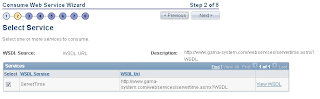











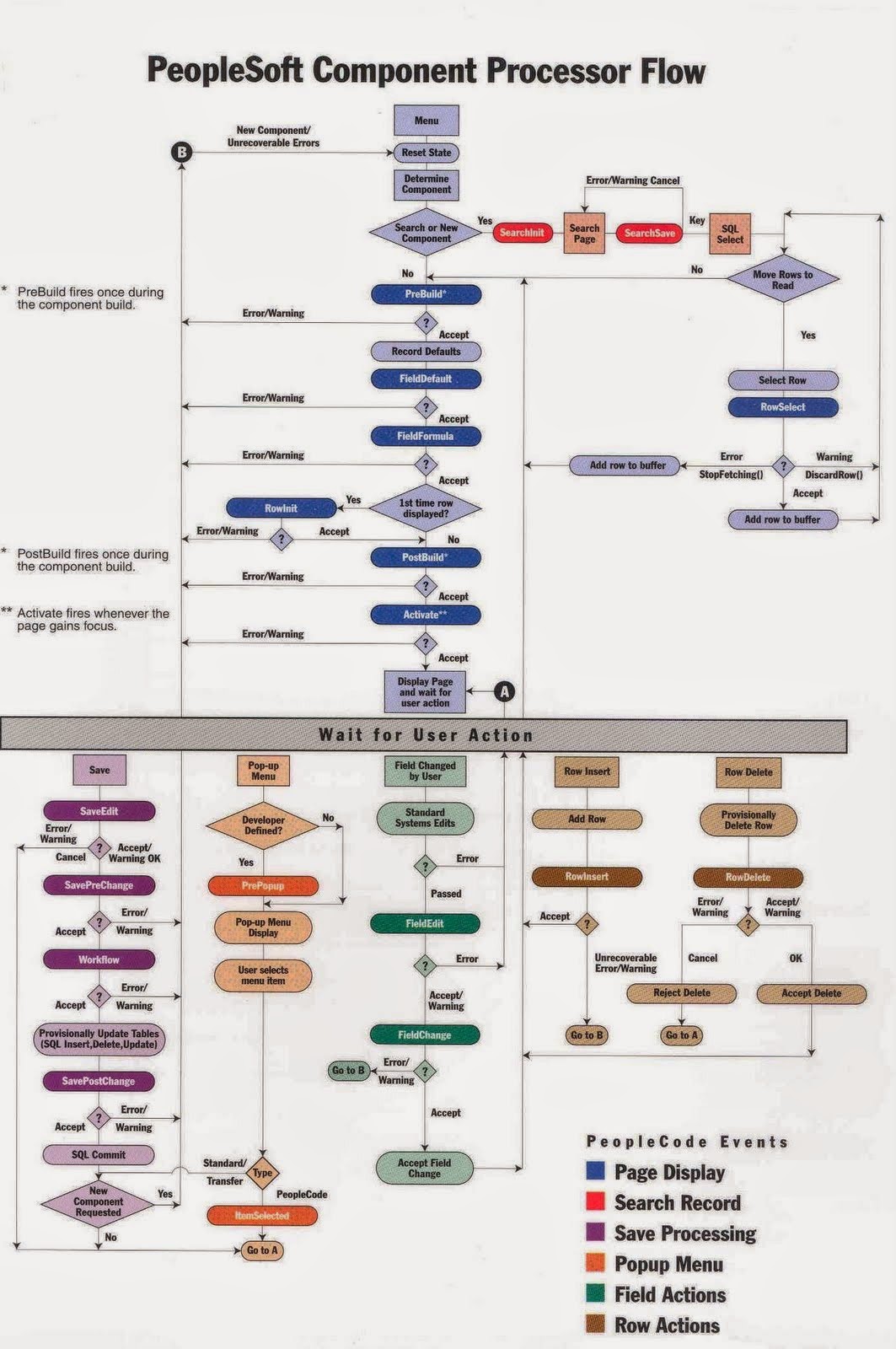
This comment has been removed by the author.
ReplyDeleteHi psoftadmirer,
ReplyDeleteThank you for posting such a beautiful article along with the code.
I was able to consume your wsdl and test the same through pplcode.
I am have wsdl provided by 3rd party which i was able to consume succesfully. I need to send some field values (Emplid and NameChangeFlag) to the 3rd party application. But while trying to test it through pplecode its throwing me an error.
I am using the same pplecode which i have provided.
Let me know if am missing something.
Thanks
Rao (iampsoftfan@gmail.com)