Some Basic Pointers for ExcelToCI
Some Basic Pointers for ExcelToCI:
- Not all CIs are suitable for
ExcelToCI.
- The SOAPTOCI Peoplecode sets the
CI properties in the same order in which they appear in Application
Designer. This will be a problem in
cases where properties need to be set out of sequence in order for
Peoplecode validations to work correctly.
- Avoid using large complex CIs. However, if you elect to use them, send
them in smaller chunks to avoid running into problems such as timeouts,
and to improve the application server throughput.
- Ensure that you use a copy of the
ExcelToCI workbook found in <PS_HOME>\excel for the PeopleTools
release you’re on. Also, make sure
you don’t open multiple Excel workbooks at the same time, either multiple
ExcelToCI workbooks or a combination of ExcelToCI workbooks and other
Excel workbooks to avoid seeing strange behavior. Note the following about the Excel
spreadsheet (and macro file).
a. PT 8.49 - ExcelToCI2007.xlsm - Both the
spreadsheet and macro are in a single file. This file was released in the PT 8.49.30 or PT
8.49.31 PeopleTools patch.
b. PT 8.50 and later - Both ExcelToCI2007.xlsm
and RelLangMcro.xla (macro file) are used.
Before opening the ExcelToCI spreadsheet, copy both files to the Excel
client machine’s test/working directory to avoid errors.

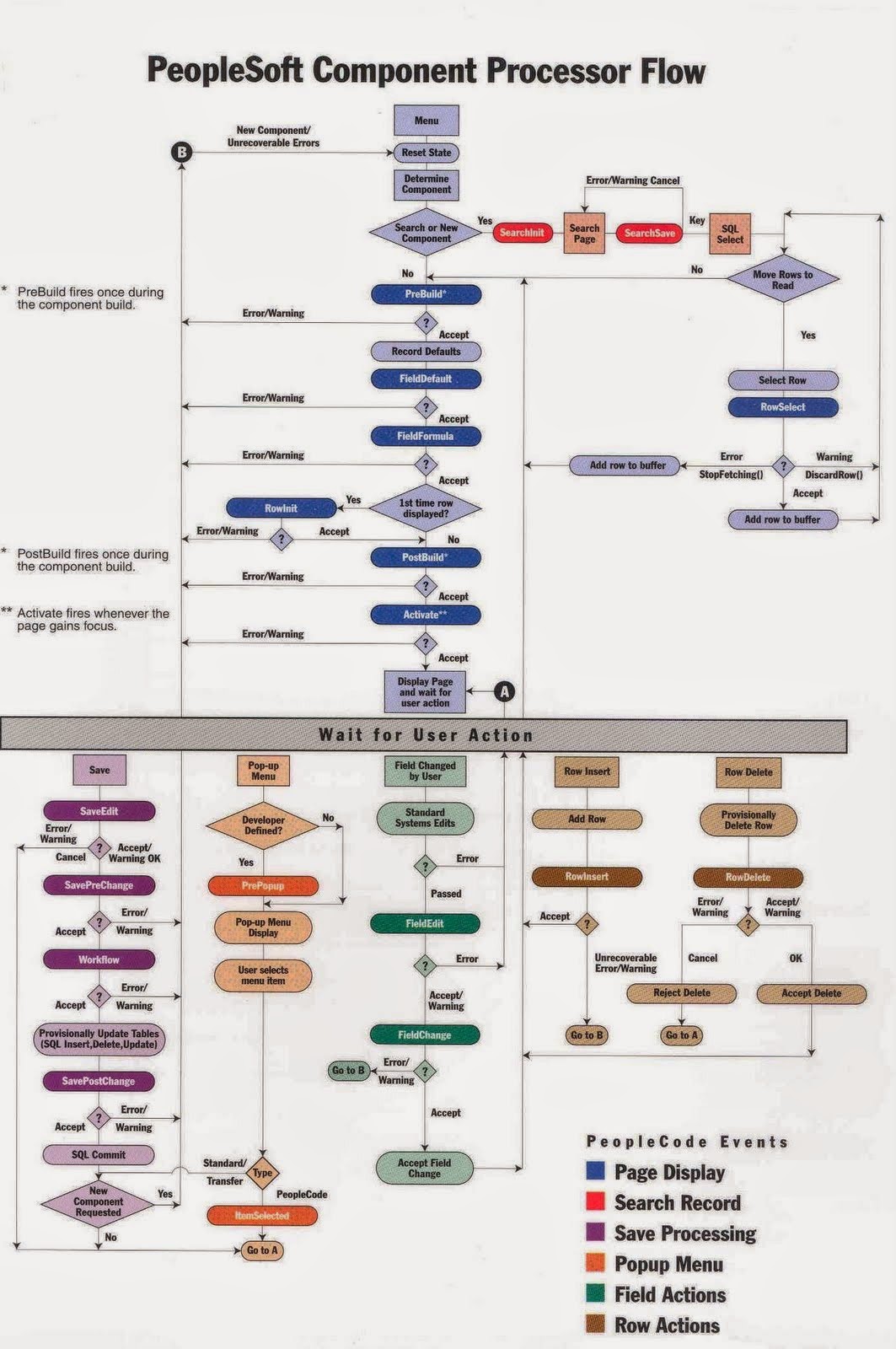
Comments
Post a Comment