Peoplesoft Navigation SQL
Below is the smart SQL to find out the Navigation for the given Component.
(This Works only on Oracle DB)
Enter the Component Name in the below SQL
SELECT DISTINCT rtrim(reverse (sys_connect_by_path(reverse (portal_label), ' > ')), ' > ') path
FROM SYSADM.PSPRSMDEFN
WHERE portal_name = 'EMPLOYEE'
AND portal_prntobjname = 'PORTAL_ROOT_OBJECT' START WITH portal_uri_seg2 = ‘<COMPONENT Name>’
CONNECT BY
PRIOR portal_prntobjname = portal_objname
(This Works only on Oracle DB)
Enter the Component Name in the below SQL
SELECT DISTINCT rtrim(reverse (sys_connect_by_path(reverse (portal_label), ' > ')), ' > ') path
FROM SYSADM.PSPRSMDEFN
WHERE portal_name = 'EMPLOYEE'
AND portal_prntobjname = 'PORTAL_ROOT_OBJECT' START WITH portal_uri_seg2 = ‘<COMPONENT Name>’
CONNECT BY
PRIOR portal_prntobjname = portal_objname

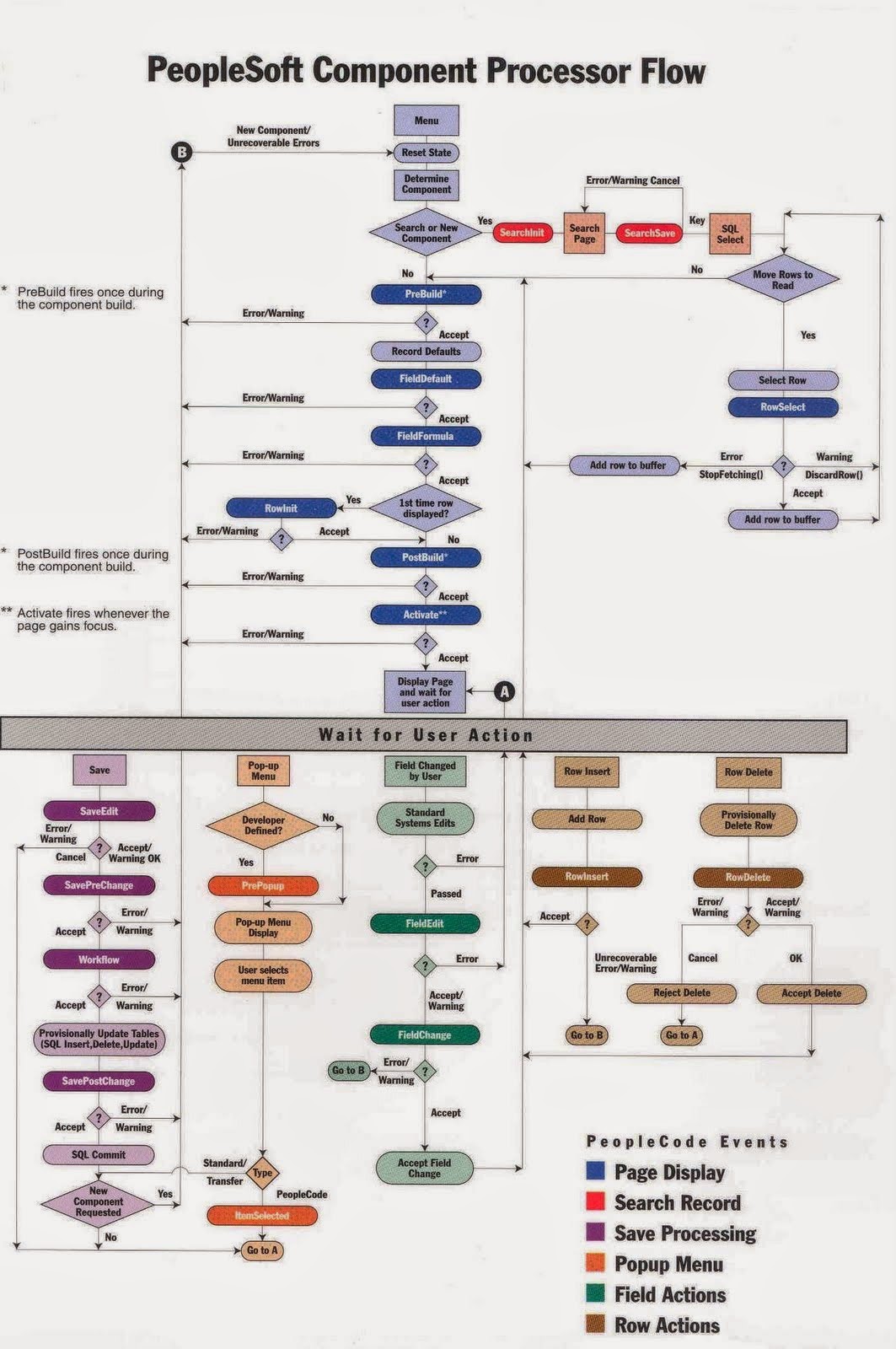
This work in non-Oracle databases
ReplyDeleteSELECT DISTINCT P4.PORTAL_LABEL + ' > ' + P3.PORTAL_LABEL + ' > ' + P2.PORTAL_LABEL + ' > ' + P1.PORTAL_LABEL
, P1.DESCR254
FROM PSPRSMDEFN P1, PSPRSMDEFN P2, PSPRSMDEFN P3, PSPRSMDEFN P4
WHERE P1.PORTAL_PRNTOBJNAME = P2.PORTAL_OBJNAME
AND P2.PORTAL_PRNTOBJNAME = P3.PORTAL_OBJNAME
AND P3.PORTAL_PRNTOBJNAME = P4.PORTAL_OBJNAME
AND P1.PORTAL_NAME = P2.PORTAL_NAME
AND P2.PORTAL_NAME = P3.PORTAL_NAME
AND P3.PORTAL_NAME = P4.PORTAL_NAME
AND P1.PORTAL_URI_SEG2 = 'XXXX' --Component Name