Debug Log for CI-Based Web Service
How to get a Debug Log Generated for a CI-Based Web Service?
In the SOAP request message you are posting into PeopleSoft do the following.
1. Add debug="Y" inside the Action tag (CREATE, UPDATE or UPDATEDATA) of the request message as shown below.
<CREATE__CompIntfc__MY_TEST_CI debug="Y">
<SETID>BMOBK</SETID>
2. Do this for each transaction for which you want logging.
3. The log file will be in the format SOAPTOCIxxx.log, where xxx is a timestamp value. This file is typically placed in the app server's files directory (<PS_HOME>\appserv\<MY_APP_SERVER_DOMAIN>\files - for example, C:\pt853\appserv\E910G20P\files). However, it may be in another directory such as temp (or tmp). So, searching for the file will be necessary if it is not in either of these two directories.
This file shows the execution path of the SOAPTOCI PeopleCode and is useful for debugging purposes.
In the SOAP request message you are posting into PeopleSoft do the following.
1. Add debug="Y" inside the Action tag (CREATE, UPDATE or UPDATEDATA) of the request message as shown below.
<CREATE__CompIntfc__MY_TEST_CI debug="Y">
<SETID>BMOBK</SETID>
2. Do this for each transaction for which you want logging.
3. The log file will be in the format SOAPTOCIxxx.log, where xxx is a timestamp value. This file is typically placed in the app server's files directory (<PS_HOME>\appserv\<MY_APP_SERVER_DOMAIN>\files - for example, C:\pt853\appserv\E910G20P\files). However, it may be in another directory such as temp (or tmp). So, searching for the file will be necessary if it is not in either of these two directories.
This file shows the execution path of the SOAPTOCI PeopleCode and is useful for debugging purposes.

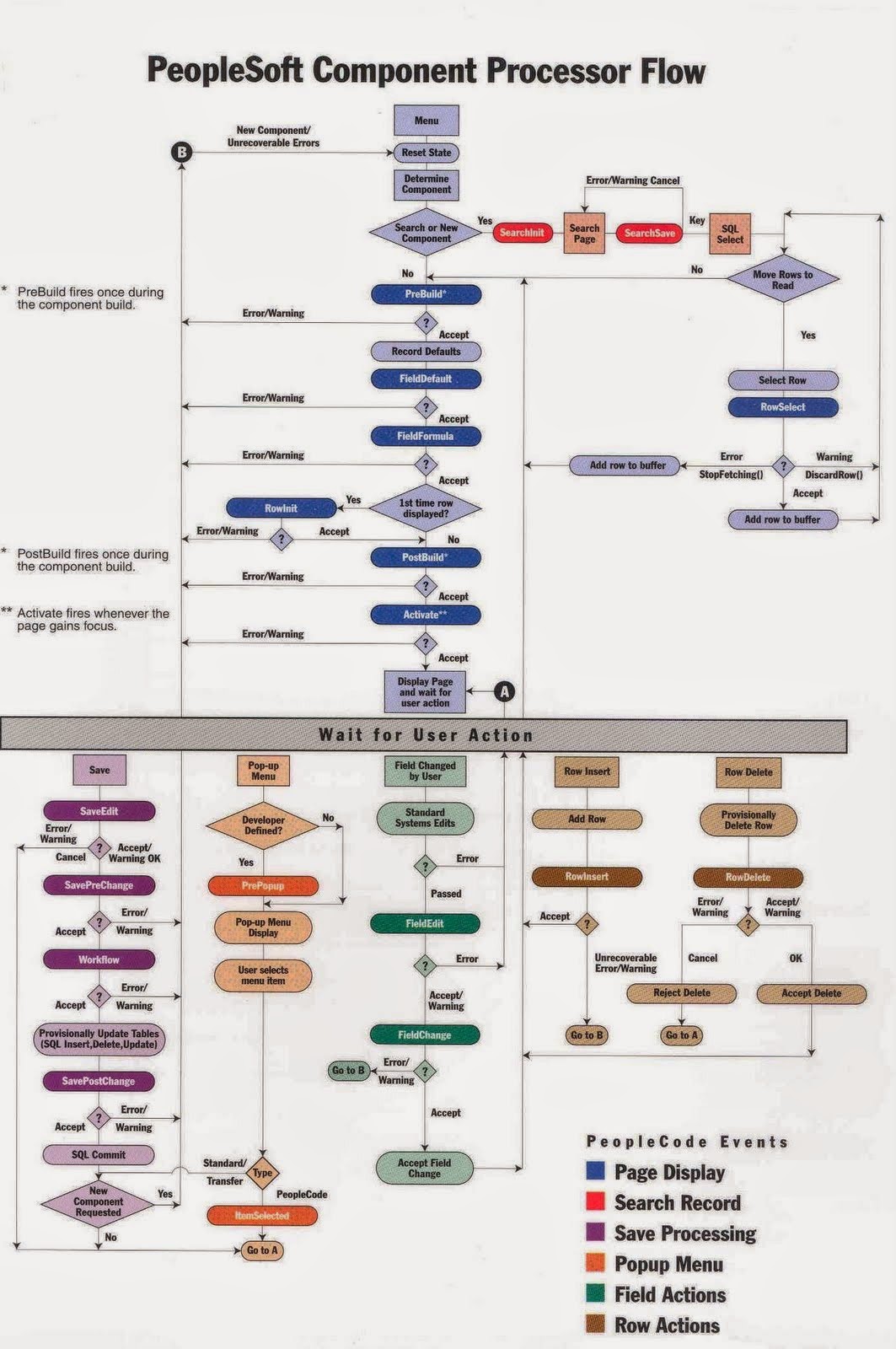
Any idea on tracing Rowset based webservice? i tried passing the same debug command next to the action, but not able to find the trace file.
ReplyDelete