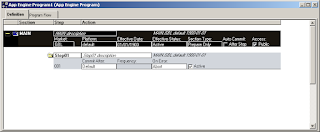Exporting Record data using File Layout Object & Application Engine (Sample Outbound AE Program)
(Sample Outbound AE Program) 1) Create File Layout based on the Record being exported 2) Selecting the desired format; XML, Fixed or CSV. 3) Create Application Engine Program with one PeopleCode step 4) Single Record import PeopleCode. Replace FileLayout , Record., GetRow with Desired FLO and Record rem ***************************************************************** rem * Method: WriteRowSet - CSV File * rem * Description: Single Record ...