Error when trying to access to the CI initially (for example, when opening the CI Tester in Application Designer) .
a) Log into PIA (PeopleSoft Internet Architecture) via the
browser, and navigate to PeopleTools > Security > Permission Lists.
b) Open the appropriate permission list.
c) Click on the Component Interface tab and enter the CI name.
d) Then click on the Edit link and add access to the CI's methods. Then click Ok.
e) Save the change on the permission list page.
f) Test access to the CI again. In some cases you may need to delete the appropriate cache for the change to take effect.
b) Open the appropriate permission list.
c) Click on the Component Interface tab and enter the CI name.
d) Then click on the Edit link and add access to the CI's methods. Then click Ok.
e) Save the change on the permission list page.
f) Test access to the CI again. In some cases you may need to delete the appropriate cache for the change to take effect.

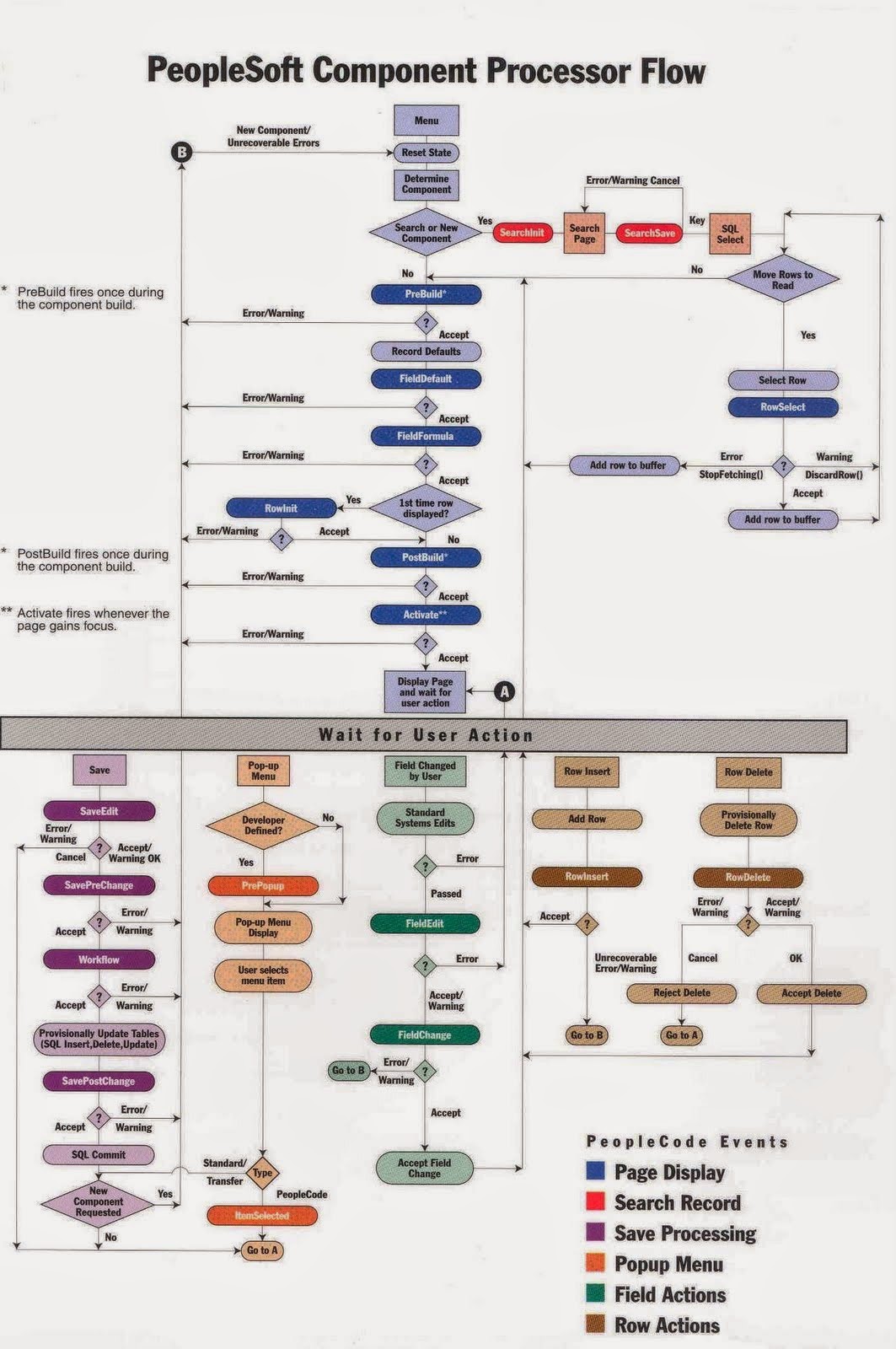
Comments
Post a Comment