To migrate Route Control Profiles from one DB to another
PeopleSoft does not deliver a means to migrate Workflow Route Control data from one PeopleSoft database to another, however, this can be accomplished with Datamover scripts.
Create Datamover script rcexp.dms to export Workflow Route Control data from Source Database;
SET LOG C:\TEMP\RouteControl_exp.LOG;
SET OUTPUT C:\TEMP\RouteControl.dat;
EXPORT RTE_CNTL_TYPE;
EXPORT RTE_CNTL_PROF;
EXPORT RTE_CNTL_HDR;
EXPORT RTE_CNTL_LN;
Or For more exact Route Control migration, example;
SET LOG C:\TEMP\RouteControl_exp.LOG;
SET OUTPUT C:\TEMP\RouteControl.dat;
EXPORT RTE_CNTL_TYPE WHERE RTE_CNTL_TYPE='Administrative Area';
EXPORT RTE_CNTL_PROF WHERE RTE_CNTL_PROF = 'Admin Area (All)';
EXPORT RTE_CNTL_HDR WHERE RTE_CNTL_TYPE='Administrative Area' AND RTE_CNTL_PROF = 'Admin Area (All)';
EXPORT RTE_CNTL_LN WHERE RTE_CNTL_TYPE='Administrative Area' AND RTE_CNTL_PROF = 'Admin Area (All)' AND RTE_FROM_VALUE='AM' AND RTE_TO_VALUE='TR';
Create Datamover script rcimp.dms to import Workflow Route Control data into Target Database;
SET LOG C:\TEMP\RouteControl_imp.LOG;
SET INPUT C:\TEMP\RouteControl.dat;
SET NO SPACE;
SET NO RECORD;
SET NO INDEX;
IMPORT *;
Create Datamover script rcexp.dms to export Workflow Route Control data from Source Database;
SET LOG C:\TEMP\RouteControl_exp.LOG;
SET OUTPUT C:\TEMP\RouteControl.dat;
EXPORT RTE_CNTL_TYPE;
EXPORT RTE_CNTL_PROF;
EXPORT RTE_CNTL_HDR;
EXPORT RTE_CNTL_LN;
Or For more exact Route Control migration, example;
SET LOG C:\TEMP\RouteControl_exp.LOG;
SET OUTPUT C:\TEMP\RouteControl.dat;
EXPORT RTE_CNTL_TYPE WHERE RTE_CNTL_TYPE='Administrative Area';
EXPORT RTE_CNTL_PROF WHERE RTE_CNTL_PROF = 'Admin Area (All)';
EXPORT RTE_CNTL_HDR WHERE RTE_CNTL_TYPE='Administrative Area' AND RTE_CNTL_PROF = 'Admin Area (All)';
EXPORT RTE_CNTL_LN WHERE RTE_CNTL_TYPE='Administrative Area' AND RTE_CNTL_PROF = 'Admin Area (All)' AND RTE_FROM_VALUE='AM' AND RTE_TO_VALUE='TR';
Create Datamover script rcimp.dms to import Workflow Route Control data into Target Database;
SET LOG C:\TEMP\RouteControl_imp.LOG;
SET INPUT C:\TEMP\RouteControl.dat;
SET NO SPACE;
SET NO RECORD;
SET NO INDEX;
IMPORT *;

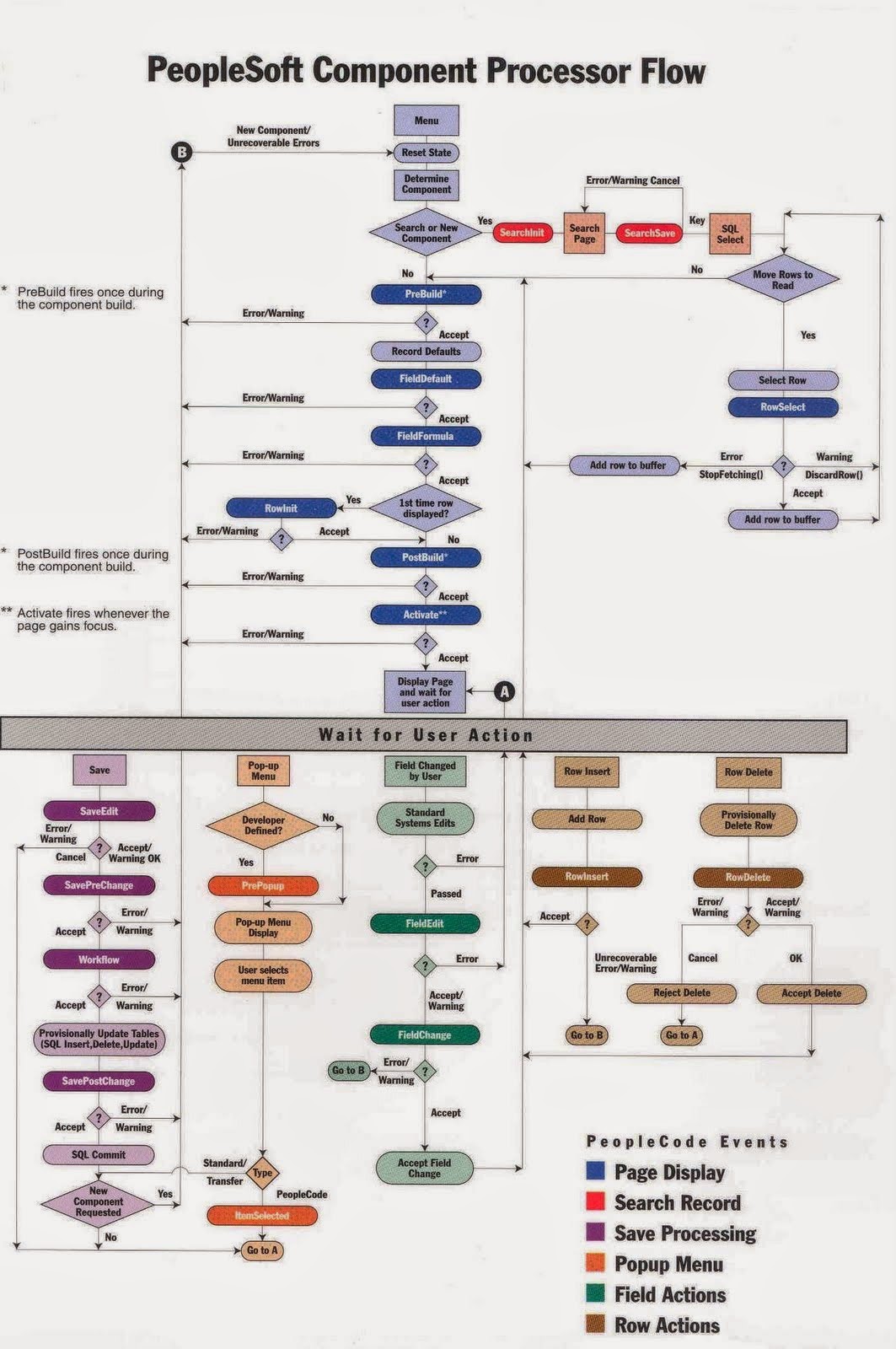
Comments
Post a Comment