How to Publish PeopleSoft WSRP Producer to 3rd Party WSRP Consumer
Please go to PeopleTools->Portal->Structure and Content, open the content reference which you want to publish as WSRP portlet. Select "WSRP Produciable" check box. WSRP Publication is available in PeopleTools, and is thus supported by any application at a sufficiently high release (8.48+ recommended as 8.47 has limitations).
Then go to PeopleTools->Portal->WSRP Production, find out this published WSRP portlet. Copy "Web Service Endpoint URL" and login to your non-peoplesoft site and enter the "Web Service Endpoint URL" to the "WSRP WSDL URL".
NOTE: Peoplesoft is compliant with the WSRP standard. Users should first verify they can both produce WSRP and consume WSRP in PeopleSoft. Once WSRP works in PeopleSoft, please try to produce WSRP in PeopleSoft and consume in 3rd party portal.
Then go to PeopleTools->Portal->WSRP Production, find out this published WSRP portlet. Copy "Web Service Endpoint URL" and login to your non-peoplesoft site and enter the "Web Service Endpoint URL" to the "WSRP WSDL URL".
NOTE: Peoplesoft is compliant with the WSRP standard. Users should first verify they can both produce WSRP and consume WSRP in PeopleSoft. Once WSRP works in PeopleSoft, please try to produce WSRP in PeopleSoft and consume in 3rd party portal.

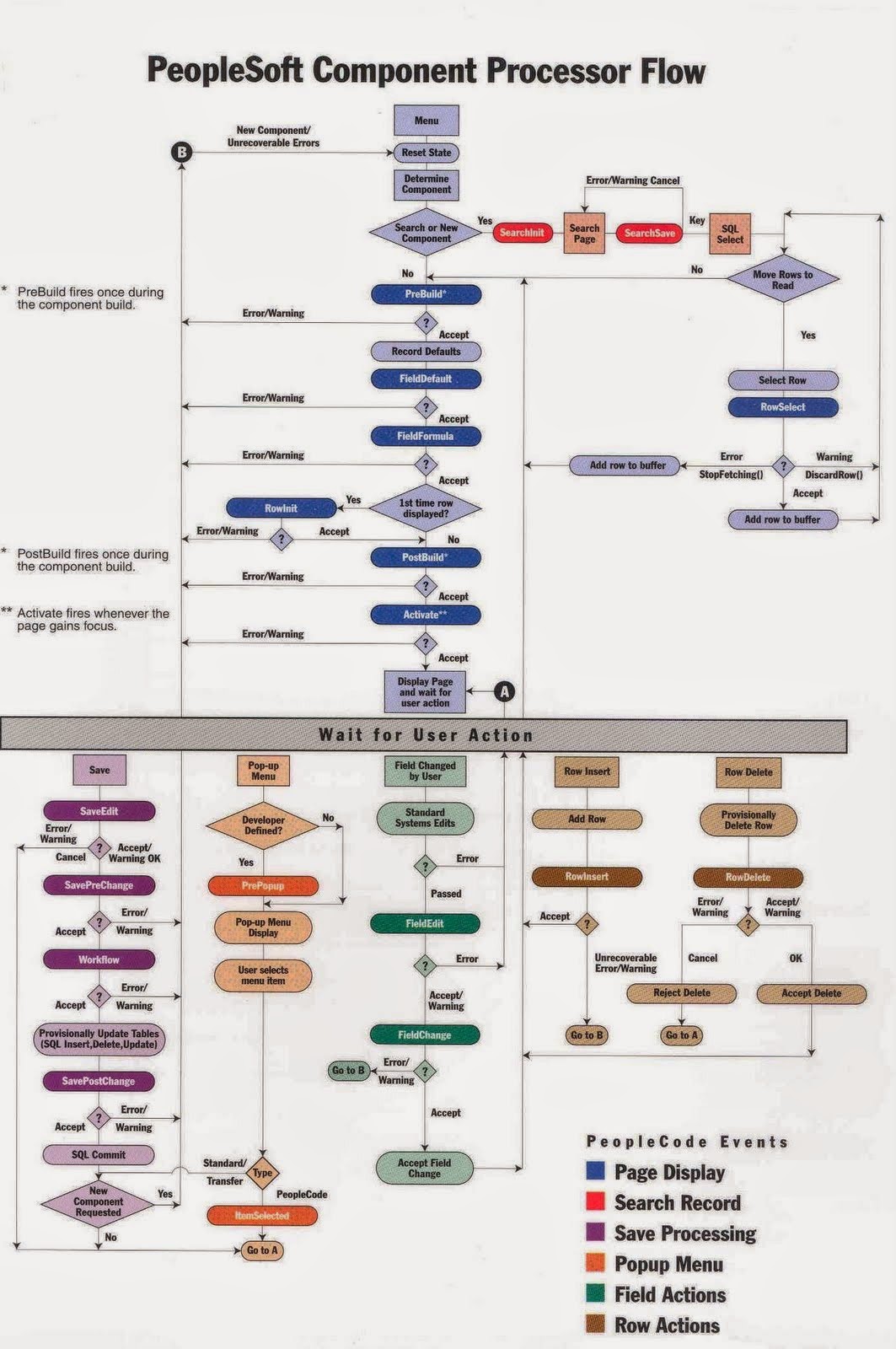
Comments
Post a Comment