How to delete multiple Process Instances at once??
Many users have wanted the ability to delete multiple Process Instances from the Process Monitor without having to look at the details for each and every Process Instance.
To use this functionality, navigate to the Process Monitor and select the necessary filters you would like to use. In addition, choose a RUNSTATUS you would like to delete from, and upon doing a refresh, you will notice a change in the looks of the Process Monitor page. Two things should be significantly different:
1) The check boxes next to each Process Instance will have become 'ungreyed'
2) Three Yellow buttons will have become active on the bottom of the screen: DELETE REQUEST, CANCEL REQUEST, and HOLD REQUEST.
Attached to this solution are screen shots showing the panel changes. If the described functionality above does not work for you, please consult your PeopleSoft Security Administrator and make sure your PeopleSoft ID has the necessary access to perform the DELETE function.
If you are a PeopleSoft Administrator wanting the access to DELETE users processes/reports, please add the REPORTDISTADMIN role to you user, log out of your current browser session, and log back in. You will now have access.
If this is an Application Engine Process that ran to a 'No Success' status, this procedure will clean up the affected TEMP tables as well.
To use this functionality, navigate to the Process Monitor and select the necessary filters you would like to use. In addition, choose a RUNSTATUS you would like to delete from, and upon doing a refresh, you will notice a change in the looks of the Process Monitor page. Two things should be significantly different:
1) The check boxes next to each Process Instance will have become 'ungreyed'
2) Three Yellow buttons will have become active on the bottom of the screen: DELETE REQUEST, CANCEL REQUEST, and HOLD REQUEST.
Attached to this solution are screen shots showing the panel changes. If the described functionality above does not work for you, please consult your PeopleSoft Security Administrator and make sure your PeopleSoft ID has the necessary access to perform the DELETE function.
If you are a PeopleSoft Administrator wanting the access to DELETE users processes/reports, please add the REPORTDISTADMIN role to you user, log out of your current browser session, and log back in. You will now have access.
If this is an Application Engine Process that ran to a 'No Success' status, this procedure will clean up the affected TEMP tables as well.

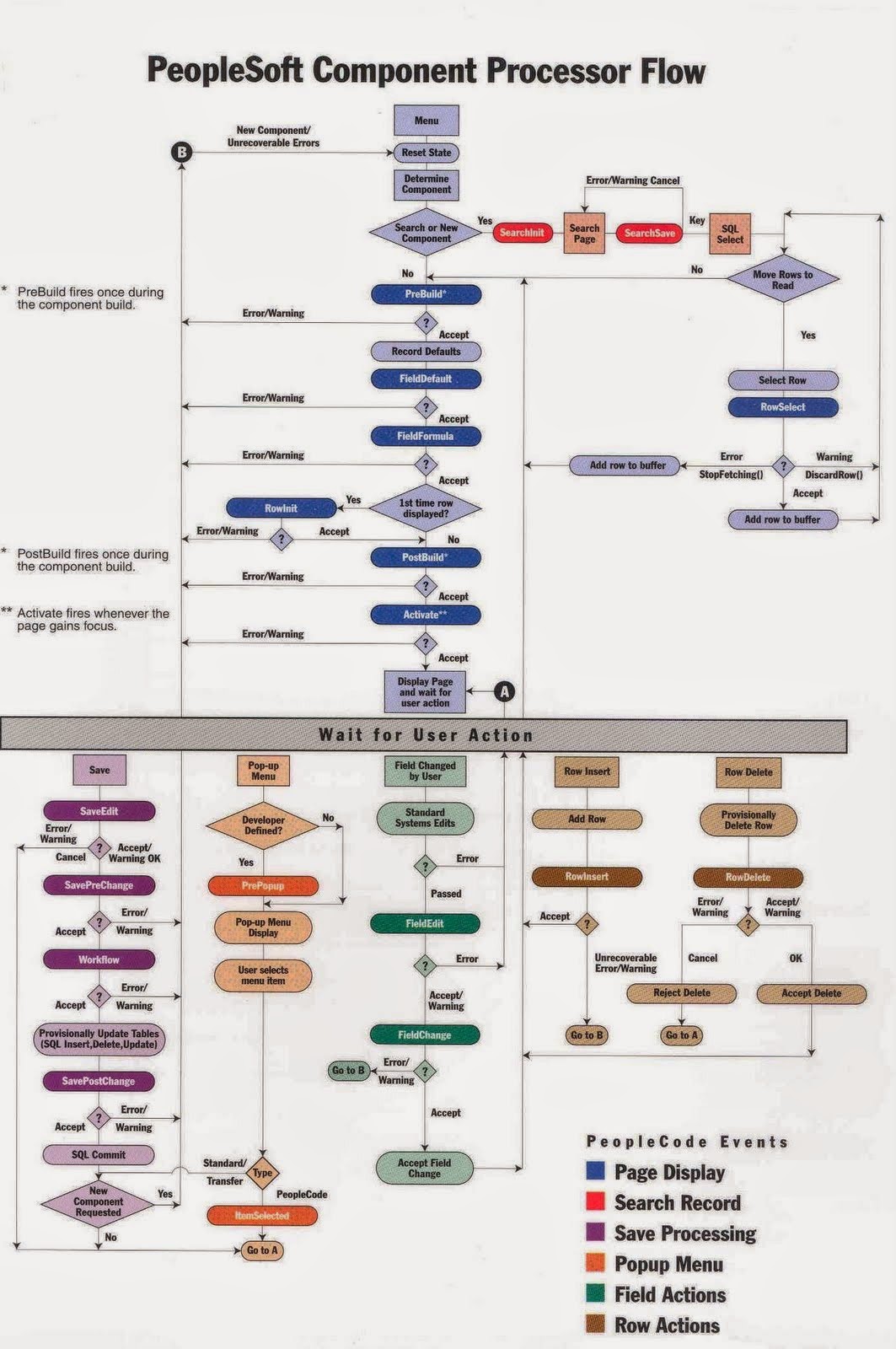
Comments
Post a Comment