Select Right ERP System
Few Tips for Selecting the Right ERP
System for a Company
Investing in an ERP platform is one of the most critical decisions your business will make. Implementations can take years, and hundreds of thousands of dollars to complete. Critical business functions will likely be supported by this platform for many years to come. You’ll need to train, or hire resources who can support the platform. So it’s critical that you select a system that best fits your business’s needs. But, with so many options available on the market today, it can be challenging to narrow down the field and select the right ERP solution for your business.
By considering some of the factors below during your evaluation, you will increase the likelihood that you and your team will select the right ERP platform for your company.
·
Cloud or internal architecture ERP. The cloud is
hot right now, but it may not be the right solution for you. Consider factors
such as control, down-time, access, and customization needs when determining
whether to select a cloud or internal architecture ERP system.
·
Company size. Some ERP applications are better suited to large
companies, and some are a better fit for small to mid-sized companies. If
available, review the companies currently using the platforms you are
considering. Are those companies a similar size, or drastically larger or
smaller? Look for platforms with companies that are a similar size to increase
the likelihood that you’ll select a platform designed for your business.
·
In-house ERP skill sets. Review the ERP skill sets you
already have on your team. Is the majority of your staff familiar with
PeopleSoft, but never heard of Workday? Then you may want to consider the time
and cost that can be saved in training by selecting a platform with which your
team is already familiar.
·
Criticality of the back-office function. For some companies,
any hiccup, no matter how small, within the back-office system is disastrous.
If the ERP system will be a critical component of your business that cannot
have downtime, then you may not want to rely on vendors to provide support
when you experience issues or downtime. Look for platforms where your team has
full control and maintains responsibility for resolving issues.
·
Number of system users. The higher the number of users
requiring access to your ERP platform, the more important it is to have a
user-friendly interface. Such a requirement can often increase costs, either by
limiting the pool of available COTS products, or by increasing the need for
ongoing changes to the platform to meet your users’ needs.
·
Customization and interface needs. Certain
industries, such as higher education, or government/military users, often have
unique requirements that “standard” companies lack. COTS systems are designed
to meet the greatest number of companies’ needs, so if you have highly complex,
or unique back-office processes, you will need to select an ERP platform that
can support a large number of customizations. For companies, or agencies
needing a large number of customizations, cloud-based ERP solutions may not
suit those needs. Similarly, if you have a large number of external
systems that will need to interface with the ERP platform, make sure to account
for this need in your evaluation criteria as not all ERP platforms are
structured to support a significant number of interfaces.
·
Exit Plans. While you may feel certain that you’ll stay on your
chosen ERP platform for years, it’s important to have an exit strategy.
Surprises happen all the time, and they aren’t always of the confetti-throwing,
present-giving variety. A software vendor could go out of business. An
implementation could turn disastrous. Unforeseen issues can be uncovered with
the platform. It’s important to prepare for the unexpected by developing an
exit strategy. If you chose a cloud-based ERP, how easily and quickly can move
off of that product. What will happen to all of your data, including any
archived data? Is there an option to have your data stored for a certain time
frame after you’ve moved off the platform? What data extraction and migration
tools are available? Can your data easily be moved to another platform?
·
Data privacy rules and regulations. While not a concern
for many companies, for companies operating globally, this could be a critical
consideration. Certain countries require that all employee data be hosted locally
within that particular country. While some vendors, including cloud-based ones,
have developed a solution to address this issue, some vendors are still playing
catch-up.

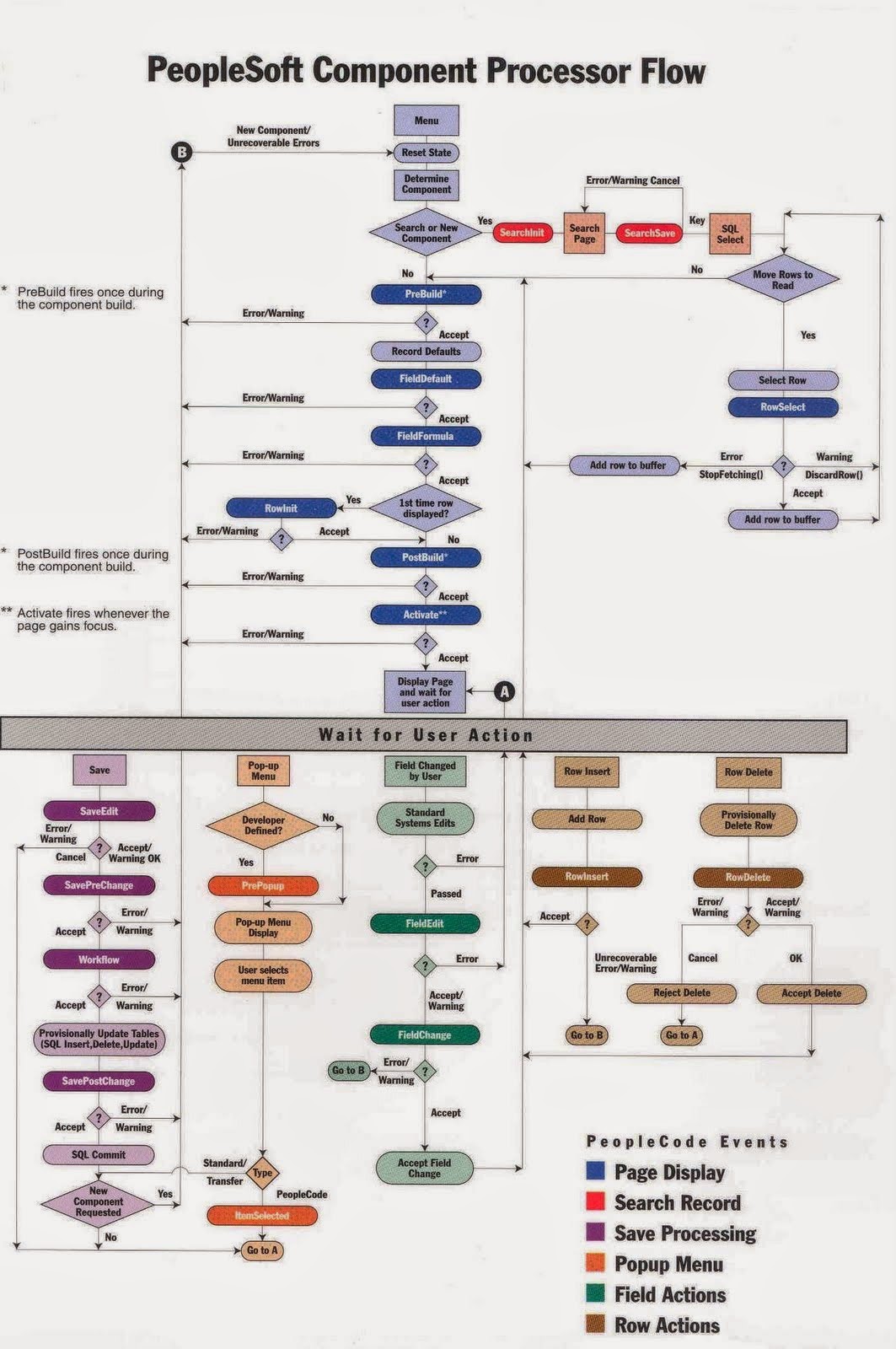
Comments
Post a Comment