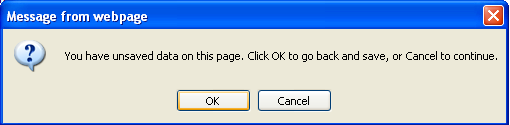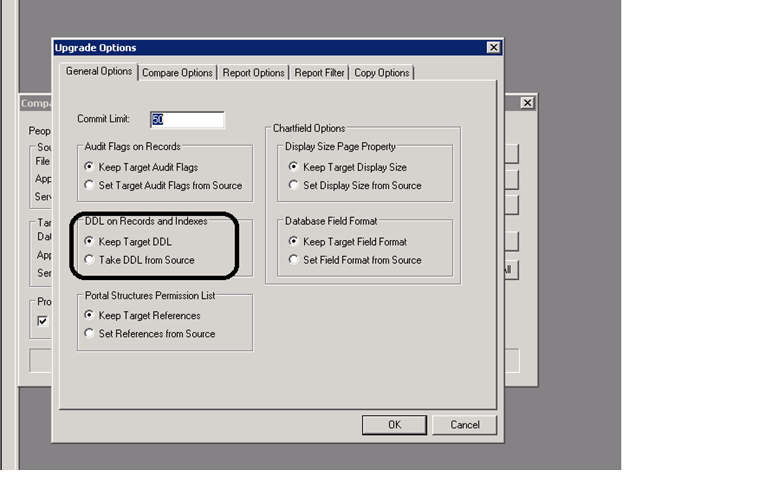This is a common issue when migrating AE programs from one environment to another. Below are steps and recommendations to help avoid this type of error. 1. When migrating an Application Engine (AE) program to a new environment, create a Project in Application Designer. 2. To insert the AE into the project select “Insert > Insert Definitions into Project”. 3. Then select Application Engine programs from the types. 4. Enter the AE program name. 5. Select "All Related Definitions", and press “Insert”. 6. Include all related Library/Function, Records/Fields and their PeopleCode if any. Note: If any external functions are referenced by the AE program PeopleCode, be sure to manually include the library records (Function library), along with the fields, PeopleCode, etc., into the project before exporting the project. 7. Export the project from the source system. 8. Import the project into the target system. 9. Clear the appropriate cache in the target sy...