Generating Component Interface APIs
Build
Peoplesoft JAVA API:
(Before using your component
interface, you must apply security to it and test it.)
4. The Build PeopleSoft API Bindings dialog box prompts you for the types of bindings to create. Ensure you deselect COM Type Library Build, because you are creating Java files.
1.
Open
the PeopleSoft Application Designer.
2.
From
the PeopleSoft Application Designer, open a component interface.
3. Click the right pane and select PeopleSoft APIs from the Build menu.
4. The Build PeopleSoft API Bindings dialog box prompts you for the types of bindings to create. Ensure you deselect COM Type Library Build, because you are creating Java files.
To
create APIs for a specific component interface or interfaces, click None.
This
clears the selected APIs, so you can select the appropriate APIs for your
component interface. These APIs begin with the name of your component
interface.
In
addition to the APIs for the selected component interface, you also must
generate the API files for the following generic component interface
properties:
CompIntfcPropertyInfo
CompIntfcPropertyInfoCollection
You may
select these items in the same step as the component interface build, or you
may select them separately.
Click OK.
Once Java files are created , execute the below script to create Jar file.
javac -classpath .\psjoa.jar
PeopleSoft\Generated\CompIntfc\*.java
jar -cvf PSFTCI.jar PeopleSoft\Generated\CompIntfc\*.class
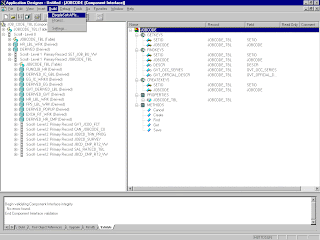
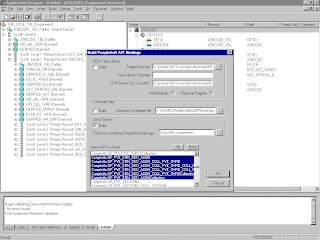

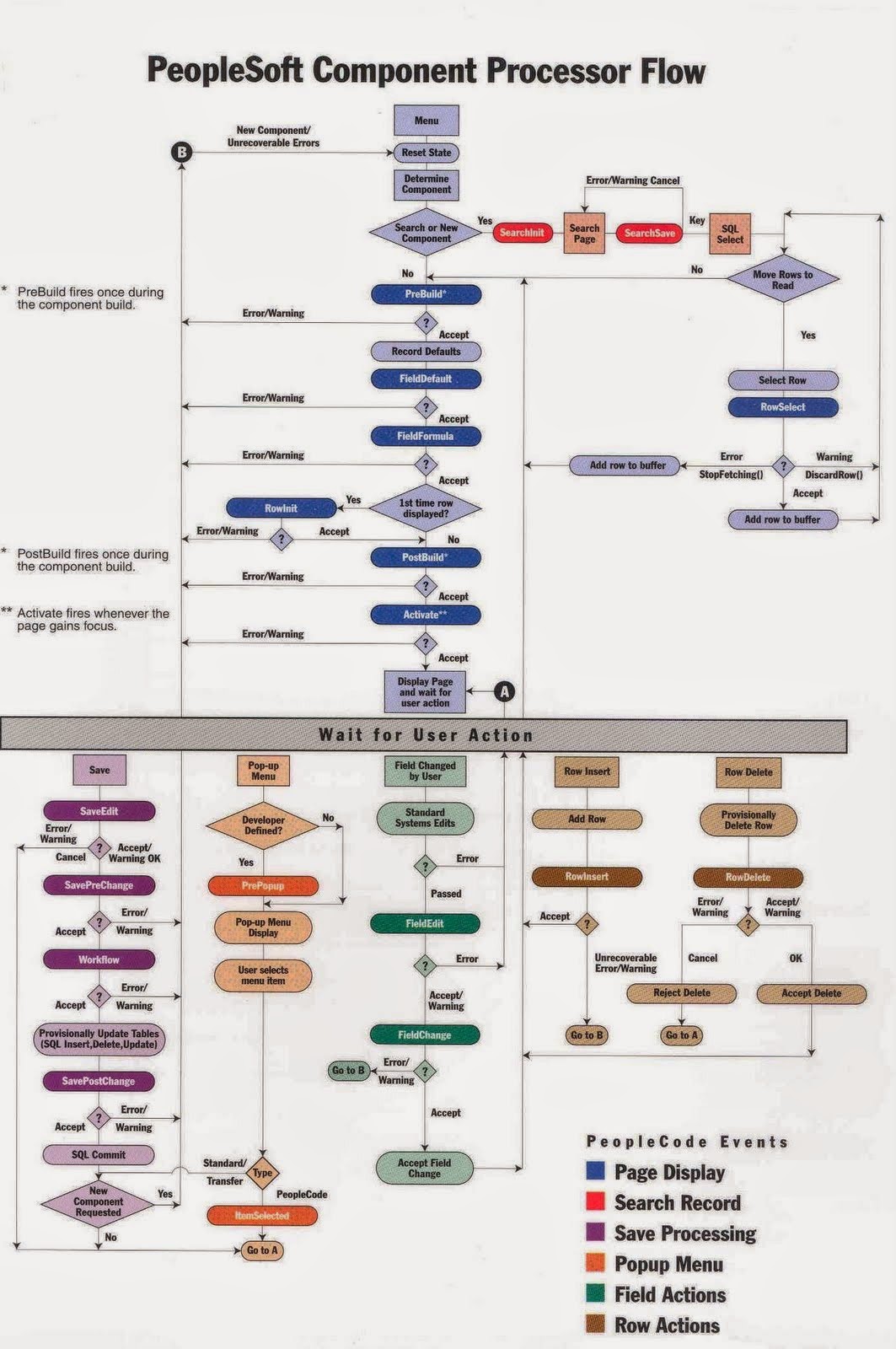
Comments
Post a Comment