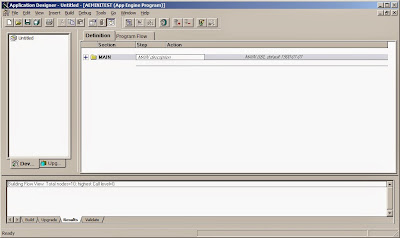When CI Structure is Changed whether i Need to update CI based Web Service's WSDL?

When CI Structure is Changed whether i Need to update CI based Web Service's WSDL? Yes. you need to recreate WSDL if CI structure is changed. Please follow the below instructions: 1. Navigate in PIA PeopleTools > Integration Broker > Service Utilities > Service Administration > WSDL. 2. Delete the old WSDL. 3. Navigate in PIA PeopleTools> Integration Broker > Web Services > Provide Web Service. 4. Do the steps to provide the CI based Web Service again.