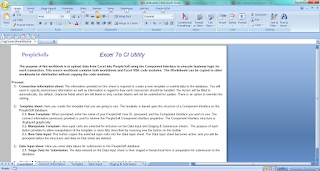Sending Multiple attachment using MCF Send mail method
Below is the sample code to send multiple attachment in mail using MCF Send() mail method. Local any &FromURL = "record://PV_ATT_DB_SRV/" ; Local string &FILENAME; Local Rowset &rwln1 = CreateRowset(Record.PV_ATTACHMENTS); Local SQL &Sql1 = CreateSQL( "select attachsysfilename from PS_PV_ATTACHMENTS a,ps_SPF_RESUME_ATT b where a.scm_attach_id=b.scm_attach_id and b.person_id=:1" , "000000000000025" , &FILENAME); While &Sql1.Fetch(&FILENAME) &attach = create PT_MCF_MAIL:MCFBodyPart(); Local string &ToFile = "C:/user/" | &FILENAME; Local any &errorCode = GetAttachment(&FromURL, &FILENAME, &ToFile); If &i = 1 Then &multiattach = CreateArray(&attach); &multiattach [&i] = &attach; Else &multiattach [&i] = &attach; End-If; &multiattach [&i].SetAttachmentContent(&ToFile, %FilePath_Absolute, &FILENAME,