How to Bulk Delete Messages from Message/Service Operation Monitor in Error Status
The following is how to delete messages in Error status by a delivered way.
1. Run messaging achieve process at PeopleTools>Integration Broker>Service Operation Monitor>Monitoring>Archive Monitor Data. This will archive all the service operations in Done or Cancel status.
2. Run appmsgpurgelive.dms to delete all the service operations in status other than "Done" or "Cancel" including Error.
WORKAROUND:
You can customize PSAPMSPURGELIVE.DMS.
Set where clause in every delete statement at PSAPMSPURGELIVE.DMS. "where IBTRANSACTIONID in (Select IBTRANSACTIONID from PSAPMSGPUBHDR where PUBSTATUS=0 AND PUBLISHTIMESTAMP ""
Now you can run the appmsgarch process.
===============================================================================
In PT8.48 or above, You can actual use the filter in the service operation monitor to identify service operations in ERROR status. You need to go to the operation instance, publication contract and subcontract pages individually and set the status to ERROR and if needed set the message name and/or queue. Select all and then click on Cancel push button.
Now you can run the appmsgarch process.
1. Run messaging achieve process at PeopleTools>Integration Broker>Service Operation Monitor>Monitoring>Archive Monitor Data. This will archive all the service operations in Done or Cancel status.
2. Run appmsgpurgelive.dms to delete all the service operations in status other than "Done" or "Cancel" including Error.
WORKAROUND:
You can customize PSAPMSPURGELIVE.DMS.
Set where clause in every delete statement at PSAPMSPURGELIVE.DMS. "where IBTRANSACTIONID in (Select IBTRANSACTIONID from PSAPMSGPUBHDR where PUBSTATUS=0 AND PUBLISHTIMESTAMP "
Now you can run the appmsgarch process.
===============================================================================
In PT8.48 or above, You can actual use the filter in the service operation monitor to identify service operations in ERROR status. You need to go to the operation instance, publication contract and subcontract pages individually and set the status to ERROR and if needed set the message name and/or queue. Select all and then click on Cancel push button.
Now you can run the appmsgarch process.

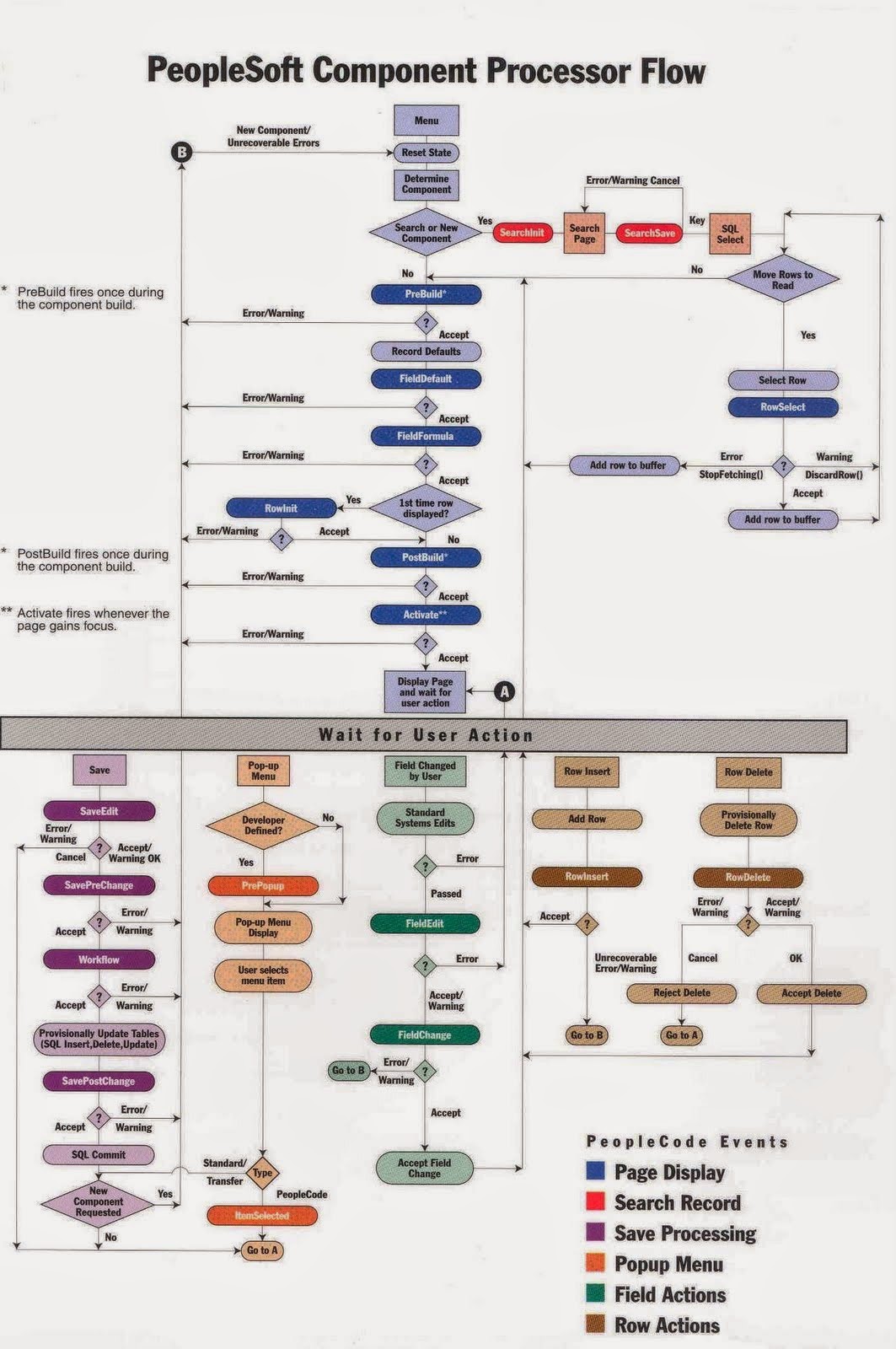
Comments
Post a Comment