How to cause a time delay ( sleep ) from PeopleCode in AE Program
The below code can be used in a PeopleCode Step to cause a delay of 3 minutes - effectively putting the AE to sleep for desired duration.
¤t_time = %Datetime;
&delay_time = AddToDateTime(¤t_time, 0, 0, 0, 0, 3, 0);
While True
If %Datetime > &delay_time Then
Break;
End-If;
End-While
This program will loop until the time has arrived and then it will go on
¤t_time = %Datetime;
&delay_time = AddToDateTime(¤t_time, 0, 0, 0, 0, 3, 0);
While True
If %Datetime > &delay_time Then
Break;
End-If;
End-While
This program will loop until the time has arrived and then it will go on

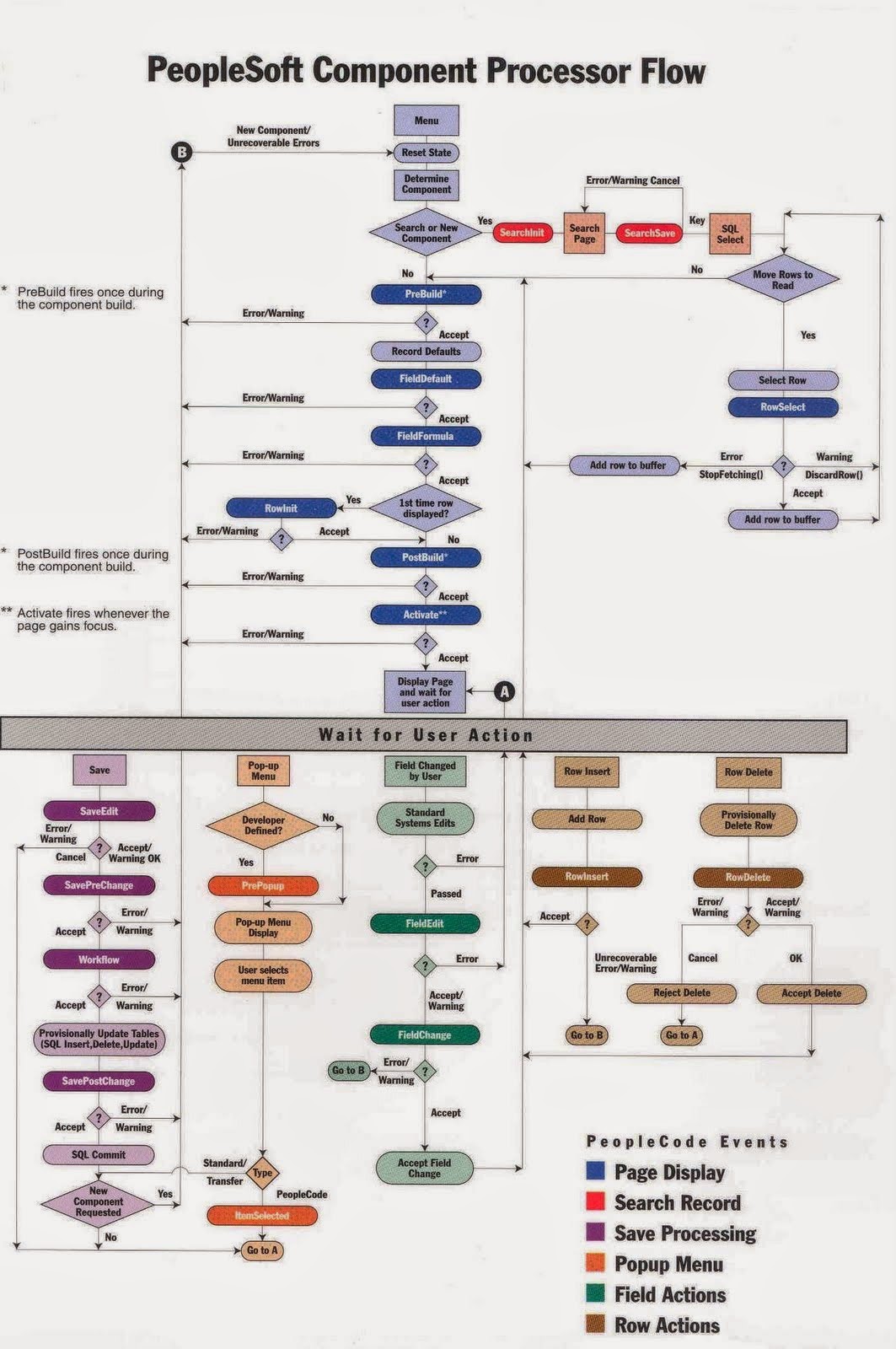
Comments
Post a Comment