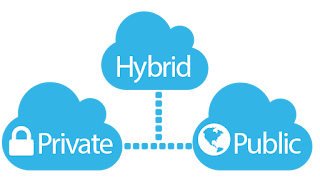ERP: DON’T DIRECTLY UPDATE/DELETE/INSERT Rows in DATABASE
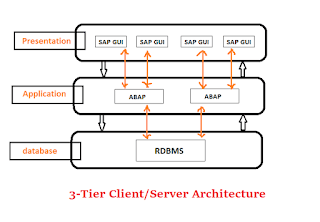
For most of the New ERP aspirants, before getting expertise in CODING/FUNCTIONALITY they should be aware of DO’s and DONTs in ERP. Let’s cover one by one. Whether ERP may be Peoplesoft/SAP/Workday or anything below rule applies. RULE 1: Don’t directly update Database Why we should not do? For this, we need to have an understanding of ERP Architecture. Most of them are three Tier architecture: Presentation Layer/Application Layer and DB Any Transaction Should cross Application server where the LOGIC resides . IF you Miss the logic there will be chances of Data mismatch between tables. Data Consistency is MORE important. If you directly update tables you may MISS other tables. Also, you may end up entering some Junk values for the table. You have to be careful when the tables/fields you update have dependencies or are dependant on, data in on other tables. IF you cross via App server, Logic will take care of everything. IF YOU WANT TO PERFORM DML FOR SOME R...